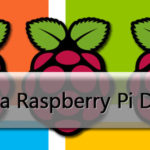Using WinSCP to Connect to a Raspberry Pi
Last updated 1 June 2016 by Renier Delport |
WinSCP is a free and open-source file transfer emulator, almost like Windows Explorer. We will be using WinSCP to connect to a Raspberry Pi, which will enable us to easily copy files and directories from other sources and easily set their permissions. Read more...
2 reader(s) found this helpful so far.
Last updated 1 June 2016 by Renier Delport |
WinSCP is a free and open-source file transfer emulator, almost like Windows Explorer. We will be using WinSCP to connect to a Raspberry Pi, which will enable us to easily copy files and directories from other sources and easily set their permissions. Read more...
2 reader(s) found this helpful so far.
Collection(s): Raspberry Pi, Tinkering
Tagged with getting started, LAN, Linux, network, openElec, PuTTY, Raspberry Pi, Raspbian, SCP, SSH, WinSCP
Tagged with getting started, LAN, Linux, network, openElec, PuTTY, Raspberry Pi, Raspbian, SCP, SSH, WinSCP